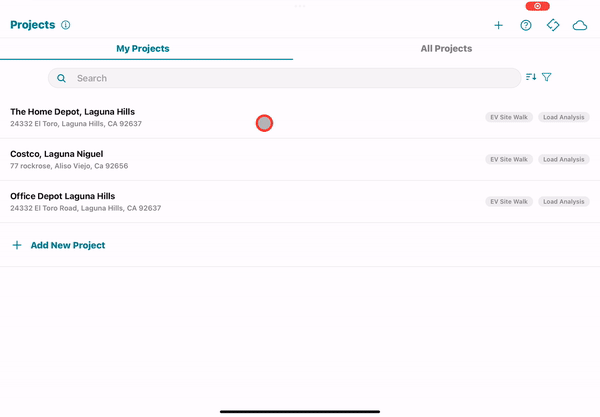Learn how to assign site walks in Condoit.
Who can assign Site Walks?
Anyone with permissions to add or edit a project can modify Project Details, such as the Status, Owner, and the user assigned to the project. The person who owns a project and the person assigned to it can be different users.
Steps to Assign a Site Walk
- Tap on the Project/Site Walk you want to assign.
- Tap to edit Project Details.
- Tap the Assigned To field and select the user from the dropdown menu.
- Tap Save.