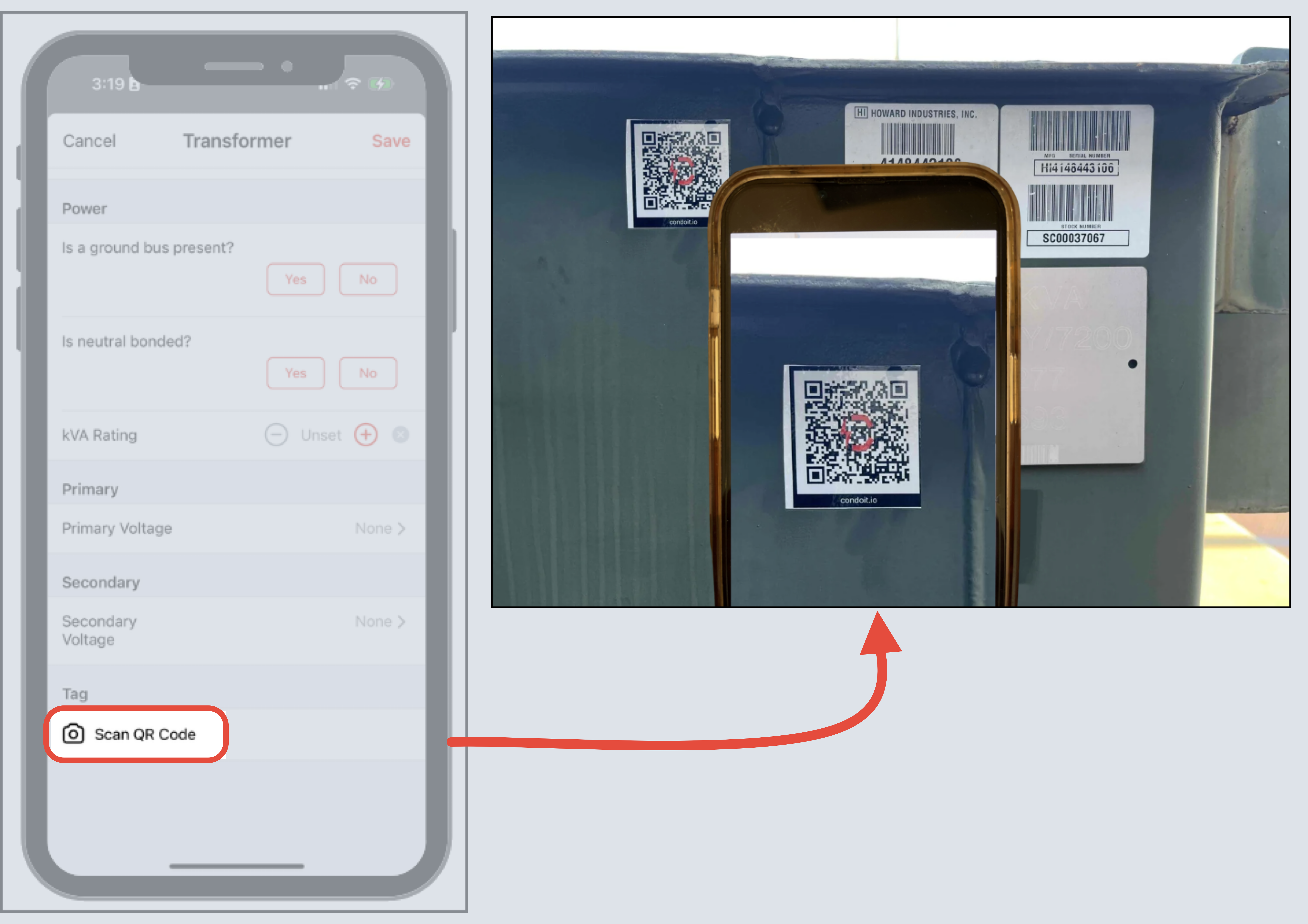Access equipment data and full project details with the snap of a QR Code
Contents
Why Use Condoit's Asset Tracking
Associate QR Code to Equipment
Scan QR Code to Identify Equipment
Why Use Condoit's Asset Tracking?
Leverage Condoit's Asset Tracking to keep equipment data such as specs, maintenance records, and upstream/downstream single-line diagram equipment all in one place.
Access historical equipment data and the single-line diagram for your system in a snap. No more spreadsheets. No more complicated processes. No more inconsistencies in data over time.
Not only does your team have the ability to manage the data based on system changes such as new installations or maintenance updates but also you can share view-only information with customers.
Get Condoit QR Codes
To use Condoit Asset Tracking, you must use QR Codes generated by Condoit. You'll receive weather-resistant codes that are compatible with all Condoit projects.
Contact sales@condoit.io for details.
Associate QR Code to Equipment
- Securely attach Condoit QR Code.
- Open equipment details from either the Equipment section or SLD.
- Tap Scan QR Code.
- Capture QR Code on Camera.
- Optional: Remove associated QR Code from equipment details.
Each Condoit QR Code is associated with exactly one piece of equipment. Trying to associate the QR Code to a second piece of equipment will trigger an error message.
Scan QR Code to Identify Equipment
Anyone with a smartphone or tablet connected to the internet can scan a Condoit QR code on a piece of equipment to access the equipment details and full system data.
- Scan QR Code with camera.
- Access website.
- If prompted, enter credentials for the Mobile Web App.
User permissions determined the flow and level of access:
-
User without Condoit: view only
-
Condoit User scanning their Company's data: option to log in for edit permissions
-
Condoit User scanning other Company's data: view only